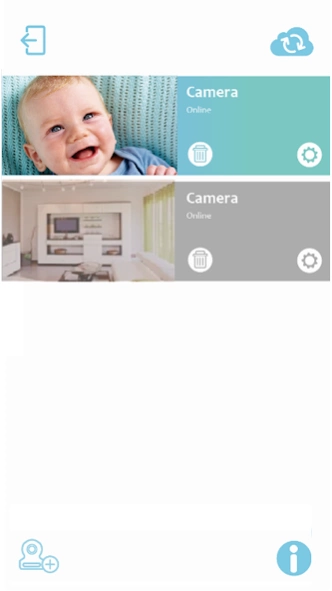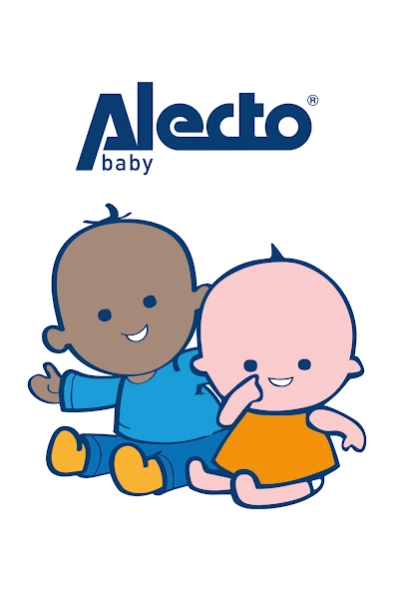Alecto Babycam 2.0 0.9.7
Free Version
Publisher Description
Alecto Babycam 2.0 - Alecto baby monitor app for models: DIVM-430 and DIVM-430C
Monitor Worldwide
Monitoring your baby wherever you are! That’s possible with the Alecto Babycam 2.0 app. Our baby monitoring app is free of charge and works in conjunction with the Alecto DIVM-430 and DIVM-430C video baby monitors. This app does not support other Alecto-brand baby cameras or cameras of any third parties.
These baby monitors can be placed anywhere in your home and connected to your home network. The image is sent with a secured connection through the internet to your Android device.
A lot of features
Everything you’ve come to expect of a modern video baby monitor; the Alecto Babycam 2.0 app supports it. By streaming sound and video, the basics are covered. The talkback function can be used to comfort your baby or have contact during a trip. The app can record video and sound and play songs.
Safe and Easy
At Alecto you and your babies’ safety are of paramount importance. This means that our baby monitors are to be monitored only by you. These baby monitors can only be connected by first linking the phone within a short distance of the camera. The camera will only connect with devices that have first been linked. This enables us to ensure top security without compromising ease of use.
You can find detailed information on our website: https://www.alectobaby.nl/
About Alecto Babycam 2.0
Alecto Babycam 2.0 is a free app for Android published in the Kids list of apps, part of Education.
The company that develops Alecto Babycam 2.0 is Commaxx. The latest version released by its developer is 0.9.7.
To install Alecto Babycam 2.0 on your Android device, just click the green Continue To App button above to start the installation process. The app is listed on our website since 2020-01-09 and was downloaded 1 times. We have already checked if the download link is safe, however for your own protection we recommend that you scan the downloaded app with your antivirus. Your antivirus may detect the Alecto Babycam 2.0 as malware as malware if the download link to com.twentyfouri.alectobabycam20 is broken.
How to install Alecto Babycam 2.0 on your Android device:
- Click on the Continue To App button on our website. This will redirect you to Google Play.
- Once the Alecto Babycam 2.0 is shown in the Google Play listing of your Android device, you can start its download and installation. Tap on the Install button located below the search bar and to the right of the app icon.
- A pop-up window with the permissions required by Alecto Babycam 2.0 will be shown. Click on Accept to continue the process.
- Alecto Babycam 2.0 will be downloaded onto your device, displaying a progress. Once the download completes, the installation will start and you'll get a notification after the installation is finished.